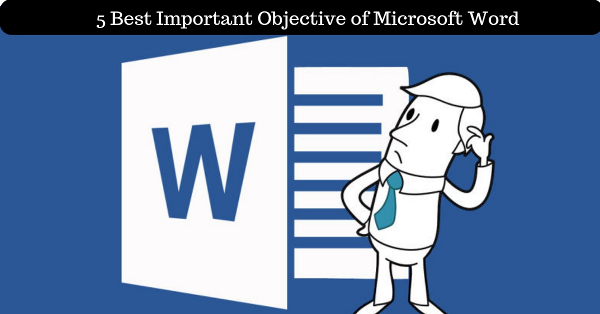Microsoft Word or MS Word is a word processor developed by Microsoft on October 25, 1983. Microsoft Word is a very constructive tool for business as well as home users. The main function of MS Word is to write and edit the text documents. It is very convenient software for creating documents like letters, resume, forms, business cards, reports, eBooks, newsletter etc.
Here are some important objectives of Microsoft Word:
Spelling Checker:
MS Word provides spelling checker for avoiding any kind of mistakes. You can use this feature by running a full Word spell check by pressing F7 key from the keyboard. You can also use Word spell check from Proofing group, and Review tab. By using this feature, suggestions will be provided with the first suggestion selected. The change button is also available to correct the occurrence and Change All button to replace all occurrences in the documents with the same suggestion. Double-click on the applicable suggestion to change the occurrence. The AutoCorrect button will automatically add the item to its AutoCorrect list and replace all the marked words by the applicable suggestion. If you feel that none of the provided suggestions are appropriate, you can also make the correction itself in the body of the document.
Compatibility:
This is one of the best features of MS Word. This software is very compatible with many different types of text formats. MS Word uses “.doc”, “.docx” formats however it can also read text documents in other than these formats. Activate Microsoft Office 2010 for exploring all the exclusive features of MS Word.
Watermark:
MS Work provides an exemplary feature known as a watermark. By using watermark you can protect your content. You can insert a watermark in your documents with the help of page layout button. It also provides you the facility to create your own watermark. By using MS Word, you can also insert your own picture as a watermark. Always save your file as PDF so that no one can edit or remove your watermark. If you are making documents like reports for your business, you can also insert the company or brand logo.
Styles, Table, Graphs, and Charts:
MS Word provides various options for styling your plain text. You can also add clip art, images, and borders in your document. MS Word has a “Quick Styles” section for saving your favorite style. MS Word can also generate charts and graphs. Line graph, pie chart, bar graphs, and other related types are easily generated by using MS Word. For using this tool, go to the chart option, insert the data, select the chart or graph style according to your choice, and the MS Word will generate the chart or graph automatically.
Inserting hyperlinks, header & footer:
This feature is one of the most outstanding features of MS Word is to insert hyperlinks text and images of your documents. You can direct your users to another article or web page which makes is more attractive. You can insert the hyperlink by right-clicking on the text or image and closing hyperlink then select where you want to direct your user. You can use the space in your header and footer to save spaces in the other areas. If you insert any text or image in the header or footer of the page, that image or text will be automatically applied to the whole documents. For providing your document a professional look, you can include the page numbers in your documents.
MS Word provides a great platform to work for any new user due to its easy features. It is also a very good tool for every type of business. MS Word provides some exceptional features to the users. Don’t forget to mention your favorite feature of MS Word in our comment section.