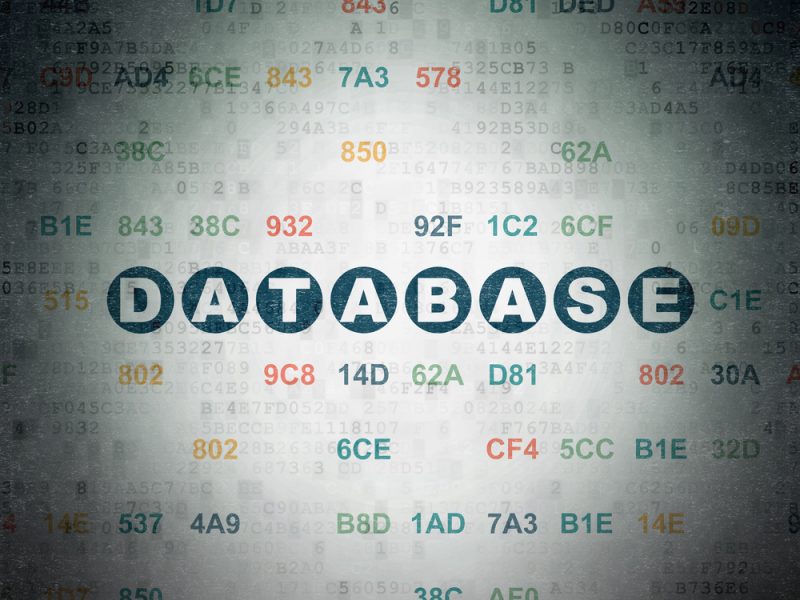Your WP-Database is one of the most important aspects of your WordPress website. Firstly, all your important website elements including posts, pages, form entries, plugin configuration, theme configuration etc. are stored in your WP-Database. All this information is essential for your website’s functioning. However, as your WordPress website grows, the WP-Database is bound to get bloated, causing it to become heavy and adversely affect the overall speed and performance of the website. Knowing how important the WP-Database is, we still hardly ever directly interact with it. More often than not, the WP-Database quietly works in the background and we hardly realise if it needs maintenance or optimization. This is when WP-Database maintenance plugins come into the picture.
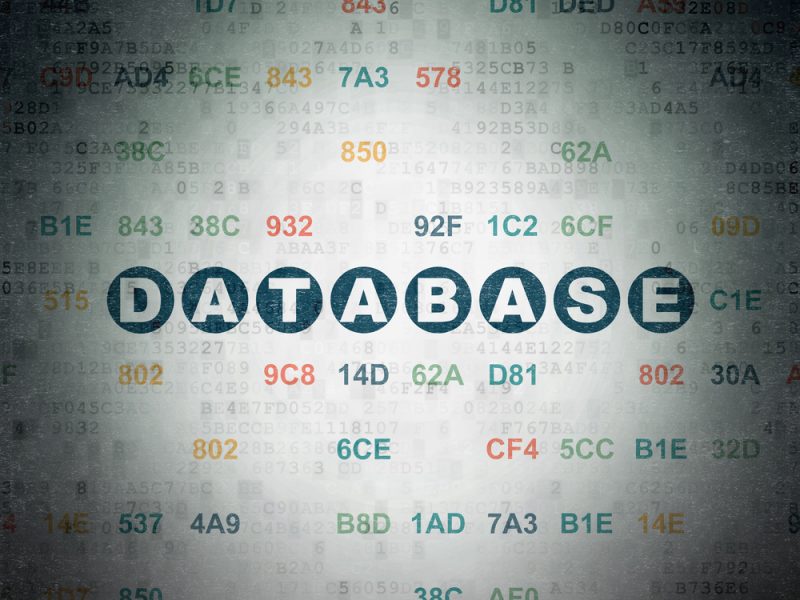
There are hundreds of plugins available out there to make this happen. But with this post, we want to give you something that is a tried and tested method so that you can only opt for the best. In this post, we will talk about 3 popular WP-Database optimization plugins and their test results to see how they stack up against each other. These three plugins are:
- Advanced Database Cleaner
- Optimize Database
- WP-Optimize
Before we begin the comparison, let me give you a little background on the test case. All the three plugins are going to run on a WordPress website with 21 posts, 101 users, and a couple of comments. This site’s unoptimized database weighs 5.38 MB. It takes about 1.45 Seconds for the page to load. Let’s get started and see how these plugins will help improve these stats.
- Advanced Database Cleaner:
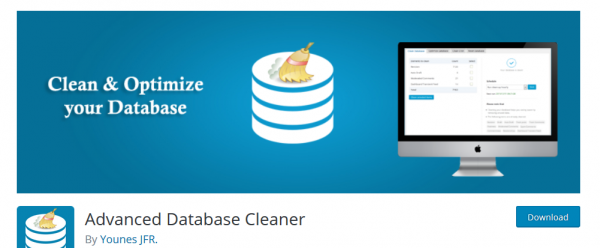
This plugin helps you remove unwanted data like old revisions, trashed comments etc. to keep your database in shape. A full list of elements that it cleans are as follows:
- Revisions
- Drafts
- Auto-drafts
- Trash posts
- Pending comments
- Spam comments
- Trash comments
- Orphan postmeta
The plugin also has a very crafty schedule option to setup a timeline for cleaning in advance which really helps you put things on Autopilot.
After running the test, the stats are as follows:
| Database Size Reduction | Page Load Time | % Improvement in Page Load | |
| Pre-Plugin Run | 5.38 MB | 1,450 MS | N/A |
| Post Plugin Run | 5.38 MB | 892 MS | 39% |
- Optimize Database after Deleting Revisions:
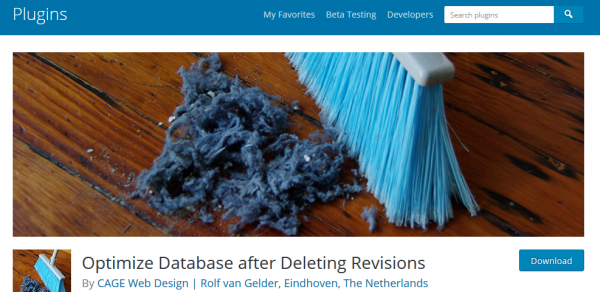
Optimize Database is one of those one-click plugins that is as simple as possible. In this case, there are some more settings for you to configure, but the plugin stays true to its core goal of efficiency. As with our first pick, you can also schedule successive cleanings to save time.
Let’s look at the test results:
| Database Size Reduction | Page Load Time | % Improvement in Page Load | |
| Pre-Plugin Run | 5.38 MB | 1,450 MS | N/A |
| Post Plugin Run | 5.29 MB | 956 MS | 34% |
As you can see, Optimize Database plugin shaved off about 94 KBs of the database size and improved the page load time by about 34%.
- WP-Optimize Plugin:
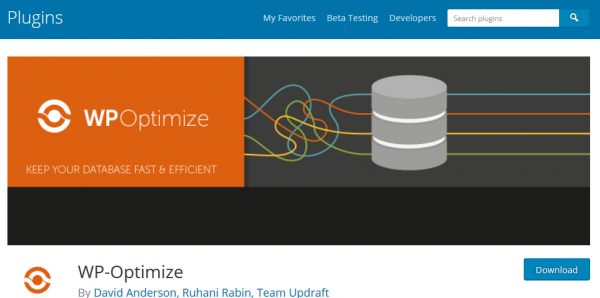
This plugin removes all unnecessary data (e.g. trashed/unapproved/spam comments, stale data) plus pingbacks, trackbacks and expired transient options. It also offers compact/de-fragmentation of MySQL tables with a button-press. Also, similar to Advanced Database Cleaner, it also allows automatic clean-up scheduling.
With respect to the test case, the performance output is as follows:
| Database Size Reduction | Page Load Time | % Improvement in Page Load | |
| Pre-Plugin Run | 5.38 MB | 1,450 MS | N/A |
| Post Plugin Run | 5.38 MB | 700 MS | 52% |
As you can see, the database size reduction is pretty much the same but the page load time has improved by a whopping 52%.
Now that we have the data for all three plugins, let’s put it against each other and see what the data looks like:
| Database Reduction | Page Speed Improvement | |
| Advanced Database Cleaner | Nil | 39% |
| Optimize Database | Slightly | 34% |
| WP-Optimize | Nil | 52% |
Although these plugins can help, a smarter way to optimize WP-Database is to do it at the hosting level. To begin with, when we speak about WordPress websites, the recommended hosting for you is WordPress Hosting. There are a few good WordPress Hosting providers who provide WP-Database optimization within their WordPress Hosting plans. Having such plans that include WP-Database optimization will spare you the need to install additional plugins and at the same time relieve your team from scheduling WP-Database maintenance as the Hosting Provider will take care of the same.
Nevertheless, if you want to go ahead with the plugin way, you have some data, to begin with for the most popular WP-Database optimization plugins. Hope this helps and please feel free to share your thoughts in the comments section below.