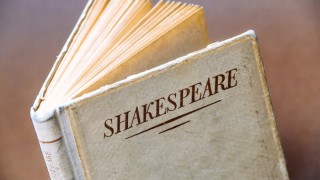Now you can use the Movavi video suite to make movies based on the latest trends. You ca navigate through the different entertainment, law, lifestyle and other related genres of which you can make videos. There are several online videos from where you can get ideas and make your own similar videos about travel, lifestyle, sports or anything that you want. Movavi provides you with an all in one program for exploring your video creativity. Here are some things that you can do with Movavi Video Suite:
- Making movies at home that looks professional: you can use your favourite audio and video tracks to make a video of your own. You may make a video using all the digital photographs that you have and add beautiful transitions in between them as well. Add titles, captions and also background music to make the project look complete and finished. There are automatic stylish filters that will enhance the quality of your video and make you look like an experienced film director.
- Recording your own video: you can make how-to videos, create tutorials, and record screen casts. You can also save live streaming videos, webinars or video clips from YouTube and include it all in your home movies. You can soon become the new video blogger by recording yourself through the webcam and also use special tools to transform yourself into a new and different backdrop. You can also record and save all the online calls and conferences and Skype calls that you have with your friends and relatives. You can also add titles, music and more things in the same.
- Conversion: you no more have to face the problem of unsupported file format. There are over 180 different popular media formats that will let you convert files in between many formats. It has a SuperSpeed conversion mode that will let you convert files within just some seconds. You can convert music, video and even image files. You can choose your model or portable or mobile device where you would like to play the file. There are 200 smart conversion presets which you can choose for the desired device. You can upload the converted files for Apple devices so that you can directly upload them to iTunes.
Download now and try for yourself the video making software by Movavi and see how creative can you get. You will surely enjoy working with it.