Computer users don’t usually worry much about their computer cases and its properties. But for gamers, one of the foremost thoughts on their minds is the design of gaming cases to add more functionality than in any normal computer case. The size of the case matters a great deal since there should be enough space for all the components to be installed and this will also be useful if upgrades are necessary in the future. All gaming cases should also have easy access to USB ports, microphone jacks and headphones be it in the front or bottom of the case. But this will also depend on where the processor is connected.
Graphics Card

One of the important components installed in a computer case is the graphics card which is produces images and pictures the quality of which will depend on the type of the card installed. While a better quality card is generally required for gaming purposes what is inbuilt into the computer is generally more than sufficient to produce good pictures and images on the screen. Even with a high quality graphics card there may be times when you experience problems related to usage and performance and when this happens you will either have to call a technician to sort out the issue or buy a new card altogether. Moreover, if you want to play High-end free survival games such as Fortnite season 8, then you might need a dedicated Graphics Card. To play these game smoothly, minimum requirement is 2GB but I recommend you to get a Graphics card of 4GB to play large games. Right now, for Graphics Card, there are two popular brands- Nvidia and AMD.
MotherBoard

Along with the evolution of computer technology down the ages, its hardware and software too has improved to a great degree with today’s computer motherboard carrying more features than it did in the past. Remember how amazing we thought the floppy disc was and it’s not even installed in today’s computers. There were one or two slots for memory sticks and if anyone needed to install a graphics card or additional RAM, it had to be done separately. But today’s computer motherboard is far different with all of the above being inbuilt into the machine with all components considered important for the functioning of the computer.
Ram(Random Access Memory)
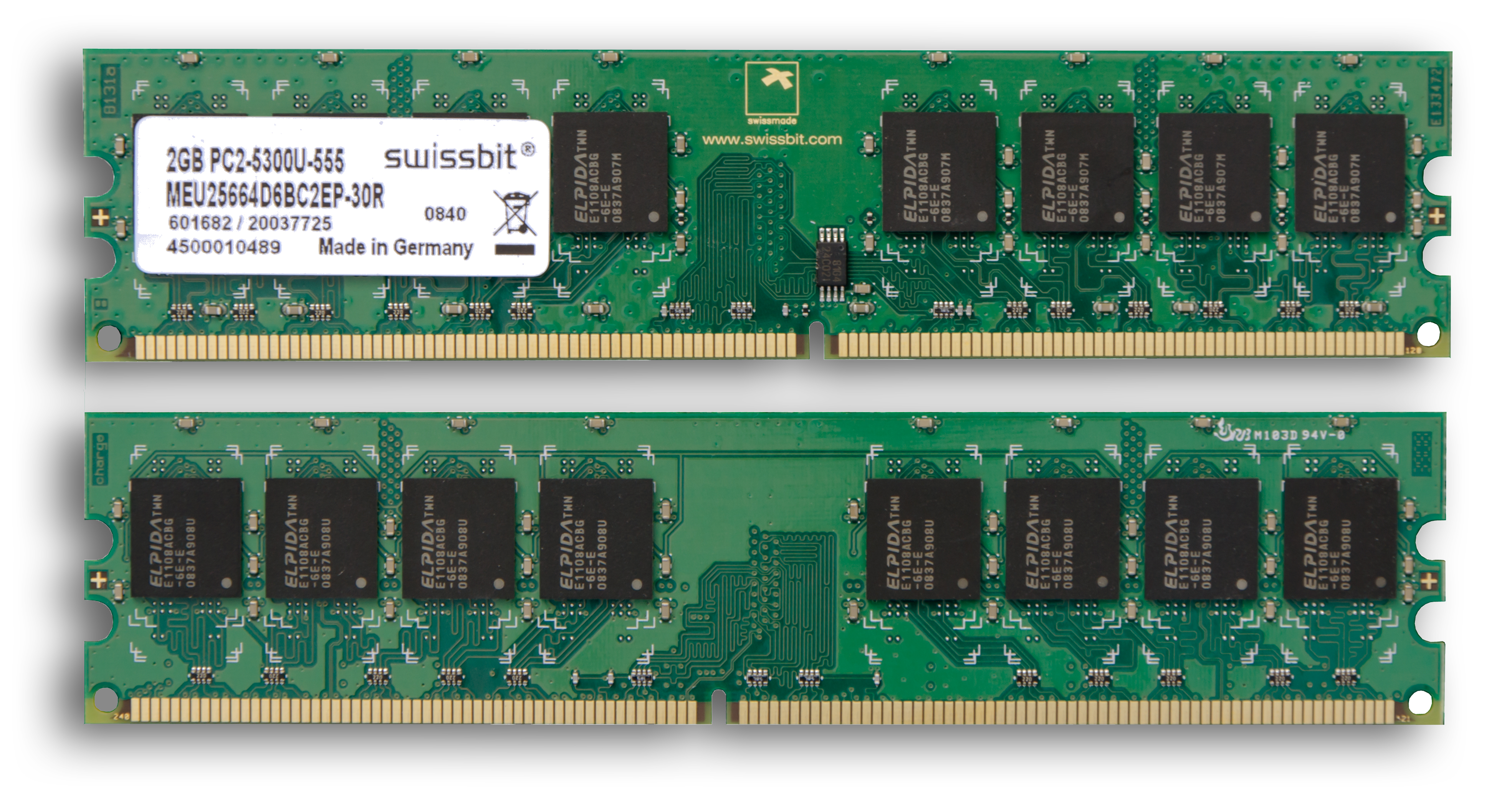
Even though RAM is also inbuilt into the computer initially, additional RAM can be used to increase the speed of your computer which can be done by upgrading computer RAM to a required degree. It’s not difficult to find computer memory in the hardware market but you must do some research to find out how much extra computer RAM you will need for the work you do. Gaming fanatics and those who are involved in creating graphics will require more RAM for a higher degree of efficiency providing you with sufficient space and speed to carry out your tasks smoothly. If you love to play games in your PC then you should at least have 8GB to 16 GB of RAM. At the time of upgrading RAM, one thing you have to keep in mind that you computer has the latest CPU.
Sound Card
Same as the Graphics card, almost all computers are integrated with a sound card which is located in the motherboard. For a normal user that is enough to listen to music or chat with friends or even a watch a movie. But for those interested in high quality sounds or for editing purposes, they will need a powerful sound card to upgrade sound quality. This will enable them to enjoy games and movies to a high degree with a sound system that will make it feel like a music studio or cinema hall.
Computer Monitor
Unlike in the days past, today’s computer monitor comes with an LCD or LED screen that offer bright and color enhanced images that are easy on the eye. Its always worthwhile buying a wide screen monitor that will allow you to perform any task you need without having to open one window at a time. The best therefore is to buy a computer monitor that is large enough to provide a clear display and allow you to perform all your tasks at the same time without wasting time and energy. Moreoever, if you use your PC for long time then LED is best for you as it has anti-glare screen that protects your eyes from harmful lights.
SSD(Solid State Drive) or HDD(HARD-DISK Drive)
If you think that after installing you are done, then you are wrong. As I mentioned above that Ram is volatile. It means that you cannot store data in your RAM for the purpose of using later. Once you shut down your PC, all your data stored in RAM will be deleted. So, if you want to store your data permanently then install a hard-disk on your Computer. You can get hard disk in the size of 500GB, 1 TB(1024MB), 2TB(2048) MB and more. The price of Hard Disk will keep on increasing if you choose the higher size. Now, if your files are stored in the hard drive then you don’t have to worry about abrupt interuption from power outages. All your data will be stored in data until you delete it yourself.
SSD is also a permanent storage device, but as compared to HDD (which is a mechanical storage), SSD is a flash storage. It means that the speed of transferring of data will be higher. SSD helps in booting the operating system faster, if you have installed it on your SSD. Moreoevr, if you go to purchase an SSD then you will find that it is quiet expensive as compared to HDD. Right Now, a 240 GB of SSD will cost you around 45$. It’s expensive isn’t it.
However, i recommend you to use an SSD to install your OS on Solid state drive and to store your permanent data purchase an external HDD. The size of SSD and HDD will depend on your requirement.
Final Words
After reading this article, you might have get an idea of how you can build your PC at home. What you will need and why you need it. When you build a PC then all these components are must for everyone. Using all these components you can build a beast of a PC that can run high-end games, perform video editing tasks and many more at the same time.
Author Bio
Hi! I am Sahil Dua working from last 2 years in the Digital Marketing field. I have done my graduation. I love to connect with the personalities who are working in the same field I am. I Have Written on Many Topics Like Gogoanime And Many More



