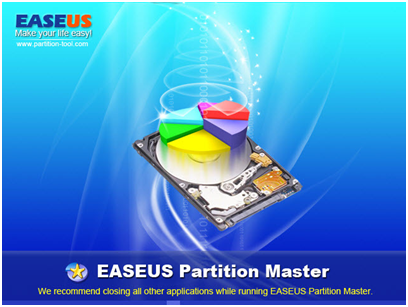For a free and easy to use partition manager, you should be keeping EaseUS Partition Master on top of your user friendly partition manager’s list. The software has been keeping on top of the recommendation list for such programs for quite a long time now. There are many other software that do the same job, but this happens to be free. Even though EaseUS Partition Master is free, it doesn’t act like the less features freeware software out there. In fact, all the premium features come here in a free tool. Disk mapping is possible at ease using EaseUS Partition Master Free and few other features like formatting a drive, entirely copying it, move it over to another hard drive and managing the hard drive partitions. There supported list covers removable drives and RAID drives as well. Everything is covered under the software’s effective work range.
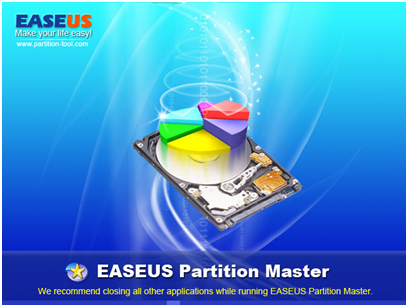
What We Liked about EaseUS Partition Master
There are plenty of likeable stuffs the EaseUS Partition Master packs that we couldn’t but had to like. Few of those are –
- Free license – Being a premium software, it comes for free. The basic features that come in the free version are – resizing, moving, renaming disk label, checking partitions for errors or defects etc. There’s a premium upgrade that brings you some more features like ability to resize dynamic volumes and a higher grade customer service, but for all the basic needs the free version is just more than enough. The home users would get nothing to complain about the free version.
- Wizard Method: To begin with a new hard disk drive, you could use the software’s wizard mode. This provides a step by step guide for setting up and partitioning a new hard drive from the scratch and a dedicated toolbar as well. The EaseUS Partition Master does a brilliant job for SSD’s as well.
- License Upgrade: If an upgrade is necessary, users can easily avail one through the Partition Master window and it’s very easy.
What We Didn’t Like Much
Like any other software, the EaseUS Partition Master Free has some downsides as well. Thankfully, it’s only one in EaseUS Partition Master’s case.
- Pop Up Ads – For the free version, there will be pop up ads showing up on your window. But then again, you are using a free version and can’t really complain about the ads Partition Master shows you to keep the company running. However, the premium upgrade is always to the rescue. The pop up ads don’t reach the freaking annoying stage, though.
Download EaseUS Partition Master Free
The software is available for all Windows versions. The Windows 8 optimized version is specially optimized for the latest Windows versions as well, for both 32 and 64 bits. On the website, the available convert MBR disk to GPT disk is version 10.5.
Conclusion
The EaseUS Partition Master is one easy going advanced level partition manager that comes in both free and paid editions. The free edition gets all job done while the paid version offers few more convenient features and an ad free experience. Download the one that suits your need best.