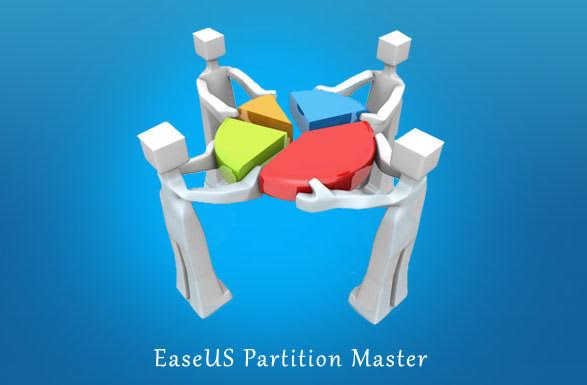If you are using windows 10, then it will be problem for you to backup and restore Windows 10. But, windows 10 backup and restore is important especially when your system is not responding properly. If you create the backup file of your computer, then you can save lots of data and many other things. But, the question is whether the Windows 10 backup and restore is the difficult task? Those who are computer freak or know something about computers for them windows 10 backup and restore is difficult task. But, if you use reliable backup software then the things will be quite sorted.
EaseUS backup software is a reliable tool to take Windows 10 backup easily. You can take the complete system backup, hard drive backup, and files backup in just three easy steps. You can restore the files, photos, and apps from the previous backup files in case of any disaster occurs.
EaseUS ToDo Backup Free is the reliable and all in solution to take the backup in windows 10 and restore the files to its previous state in any disaster positions. Also, it is fully compatible for windows 10. Let’s see how to use the software:
- Download the software from their official website and then install the software in your PC.
- Launch the software and then choose the backup option which suits for you from different categories of backup.
- Choose the hard drives, system, files, or apps to take the backup and then select the destination where you want to save the backup file.
EaseUS ToDo Backup is the reliable tool and it is available for the business users as well as home users.
Create Windows 10 Backup System Image for Free
You might have encountered the problems of the operating system failure. If so, then you have to completely re-install the operating system to fix it. But, what if you are not well versed of re-installing the operating system, so this might lead you to turn to the computer repair shop and spend some money on it.
Actually, there is the convenient solution for this problem. The things will become easier for you if you take the Windows 10 system backup image. This will help you to reinstall the operating system from the previous backup image easily.
The solution is EaseUS ToDo Backup Free; it enables you to take the free backup files in windows 10. The program is quite fast to do your job and it is compatible with all the windows versions. It enables you to take the complete system backup, hard drive backup, or the personal files backup.
- Download thee EaseUS ToDo Backup Free from the official website and then install the software on your PC.
- Launch the software and then choose the suitable backup option.
- Now, choose the system, hard drive, or any apps for which you want to take the backup and then select the destination where you wish to save.
- Click on Proceed to finish the operation.