As your business advances, you will need to move from smaller systems to more powerful systems to facilitate your work. This is a normal part of growth. There isn’t a system in the 21st century that uses systems from the 19th century expecting to maintain the same level of success.
Having an up-to-date system is important, but each time you need to carry out an upgrade, the question of whether your old data can be integrated into the new system arises. This is one of the least understood elements of system upgrade processes, including data migration from one system to the next. As a result, business owners invest heavily towards robust data handling systems, only to find out that their old data is incompatible with the new system deployed.
When you’re planning for a system upgrade, one of the most important things to do is to use test data and keep testing with all data types that are available in your organization. That way, you should be able to know beforehand whether or not a system is compatible with most of your data formats. Finding test data can certainly be a challenge, given that you cannot have your entire development team focusing on making data backups to be used as test data during the development of the system upgrade. Your data security and integrity could be affected in this way.
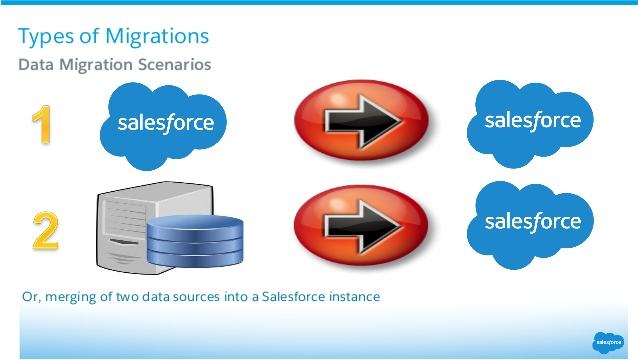
This is the reason that customer relationship management platforms like Salesforce employ sandboxes. Sandboxes are tools that generate virtual copies of your business environment. The development team can then use this data to test any changes/upgrades made without risking the security and integrity of your data. Sandboxes can be full (having the entire organization’s environment) or partial (having just a part of the data).
However, this introduces a new problem: developers working on various aspects all need a sandbox with which to test, and most of them prefer using full sandboxes since these are more reliable for testing purposes. This is why it’s necessary to invest in data migration, allowing every development team to have their own dataset to work with for testing their upgrades and changes. One of the best tools for this can be found at http://www.flosum.com/salesforce-data-migrator/.
Benefits of Data Migration
Even though sandboxes are very useful in a system upgrade, the cost of developing full sandboxes for each development team can run very high. Partial sandboxes are already quite costly to develop, let alone full sandboxes. For developers however, you can migrate data into developer sandboxes, of which you can have several copies without the costs accompanying the former options. Moving data from full sandboxes to developer sandboxes can be made easy by using data migration tools.
What’s more, building these sandboxes upholds the integrity and security of your data. Choosing the wrong migration tool can affect the quality of your organizational data, which is why your choice of tool is of utmost importance. As a business owner, it is also important to have a specialized team overseeing data migration to developer sandboxes so that your Salesforce test data integrity is preserved. Once you’re ready to deploy the real data into the system, you can do so with full confidence that your organizational data will fit into the new system like a perfect-fitting glove to a hand.