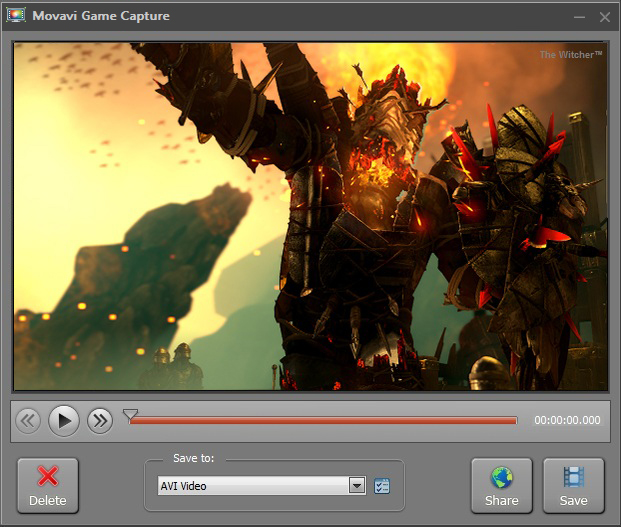If you play PC video games a lot then you surely have come across game videos in online video sharing websites like YouTube, Dailymotion, Vimeo etc. You’ll also find websites specifically meant for sharing game videos. If you’re good at playing computer games and you want to upload a game walkthrough video or you just want to show off how good you are at a particular game you’ll need a PC game recorder. Movavi Game Capture software is an excellent software that lets you record game videos and do much more than that. Using this software you’ll be able to record game video and save it in your hard disk. The software lets you record game video in High Definition. The software also enables you save a particular game video in a format that is playable on a mobile device. The software also lets you upload a particular game video online.
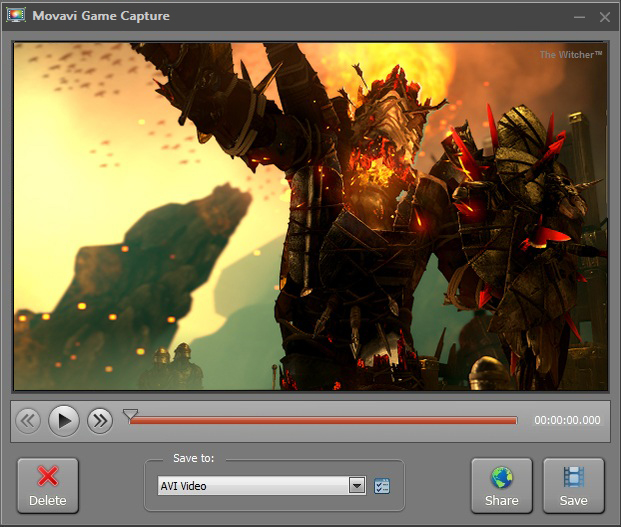
If you play computer games a lot then at times you must have wanted to share a particular moment in a game with your friends or wanted to share a video of it online. You’ll be able to do that using this software. The user interface of this software is simple and it is very easy to use. You’ll just have to press the F10 key and the software will start recording the game video at 60 fps. After the recording is complete you’ll be able to save the game video. There are presets included in the software to convert a video in a format that is playable on a particular mobile device as mobile devices do not support certain video formats. The software enables you to save a video in any most widely used formats like FLV, MP4, AVI etc. the software also lets you record sound and save it. Using this software you’ll be able to record sound from your games. The software lets you save a recorded audio in any of the widely used audio formats like MP3, FLAC, WMA etc. You’ll only have to specify the format in which you want the audio to be saved. Now, after you have recorded a game video you’ll surely want to share it. Uploading your video on any online video sharing website or social networking site is a great way to do that. The software lets you do that as well. You’ll be able to help other not so experienced gamers by uploading tutorial videos of a particular game.
You’ll be able to purchase the software from Movavi’s official website. You’ll find that the Movavi softwares cost much less than similar other software available on the market.